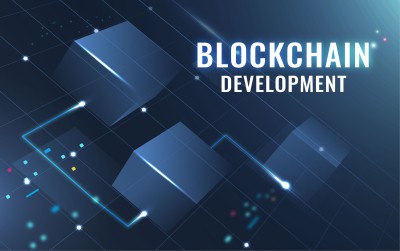Course description
Course Title: Comprehensive Desktop Application Development**
**Course Overview:**
Welcome to the "Comprehensive Desktop Application Development" course, a deep dive into the principles and practices of creating robust and user-friendly desktop applications. This course covers a range of topics, from understanding the architecture of desktop applications to implementing user interfaces, data management, and deploying applications across platforms.
**Module 1: Introduction to Desktop Application Development**
* **Lesson 1.1: Overview of Desktop Applications**
- Understanding the role and significance of desktop applications.
- Comparison with web and mobile application development.
* **Lesson 1.2: Desktop Application Architectures**
- Exploring different architectural patterns (e.g., MVC, MVVM).
- Choosing the right architecture for specific application requirements.
* **Lesson 1.3: Platforms and Development Environments**
- Overview of desktop application development platforms (e.g., Windows Forms, WPF, Qt).
- Setting up development environments and tools.
**Module 2: User Interface Design for Desktop Applications**
* **Lesson 2.1: Principles of User Interface Design**
- Understanding usability, accessibility, and user experience (UX) principles.
- Designing intuitive and user-friendly interfaces.
* **Lesson 2.2: GUI Development with Frameworks (e.g., JavaFX, GTK)**
- Hands-on exploration of GUI development using popular frameworks.
- Creating responsive and visually appealing interfaces.
* **Lesson 2.3: Data Visualization and Reporting**
- Integrating charts, graphs, and other data visualization tools.
- Generating and presenting reports within the application.
**Module 3: Data Management in Desktop Applications**
* **Lesson 3.1: Database Integration**
- Connecting desktop applications to databases.
- Implementing CRUD (Create, Read, Update, Delete) operations.
* **Lesson 3.2: File Handling and Storage**
- Working with files and directories in desktop applications.
- Implementing file I/O operations.
* **Lesson 3.3: Data Security and Encryption**
- Strategies for securing sensitive data in desktop applications.
- Implementing encryption and secure data storage.
**Module 4: Advanced Features and Functionality**
* **Lesson 4.1: Multithreading and Performance Optimization**
- Utilizing multithreading for improved application performance.
- Best practices for optimizing resource utilization.
* **Lesson 4.2: Integration of Third-Party APIs**
- Incorporating third-party APIs for extended functionality.
- Ensuring compatibility and security.
* **Lesson 4.3: Accessibility and Localization**
- Designing applications for accessibility.
- Implementing localization for global audiences.
**Module 5: Testing and Debugging Desktop Applications**
* **Lesson 5.1: Unit Testing and Test-Driven Development (TDD)**
- Introduction to unit testing in desktop application development.
- Implementing TDD practices for robust code.
* **Lesson 5.2: Debugging Techniques**
- Effective debugging strategies for desktop applications.
- Utilizing debugging tools provided by development environments.
**Module 6: Deployment and Maintenance**
* **Lesson 6.1: Application Deployment Strategies**
- Packaging and distributing desktop applications.
- Strategies for automatic updates and version management.
* **Lesson 6.2: User Support and Maintenance**
- Providing user support channels.
- Strategies for ongoing maintenance and bug fixes.
* **Lesson 6.3: Cross-Platform Development**
- Exploring frameworks and tools for cross-platform desktop application development.
- Strategies for maintaining consistency across different operating systems.
**Conclusion:**
By the end of this comprehensive desktop application development course, participants will possess the skills and knowledge required to design, develop, test, and maintain robust desktop applications. The course emphasizes hands-on practice, ensuring participants are well-prepared for real-world desktop application development challenges.